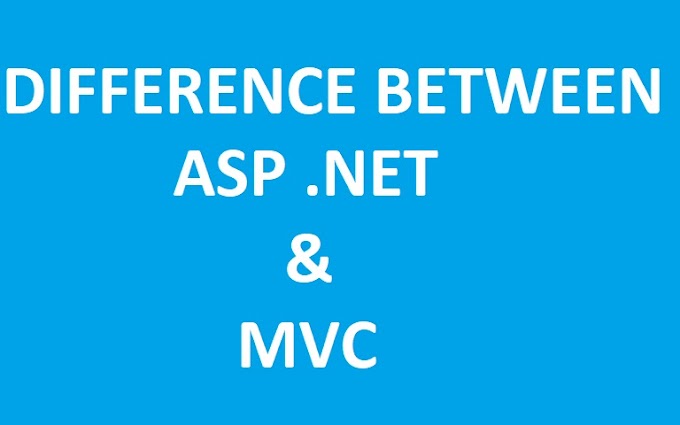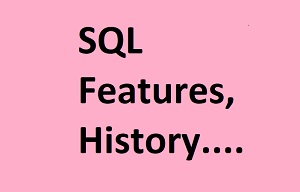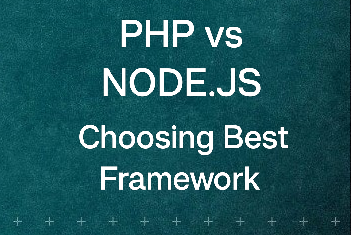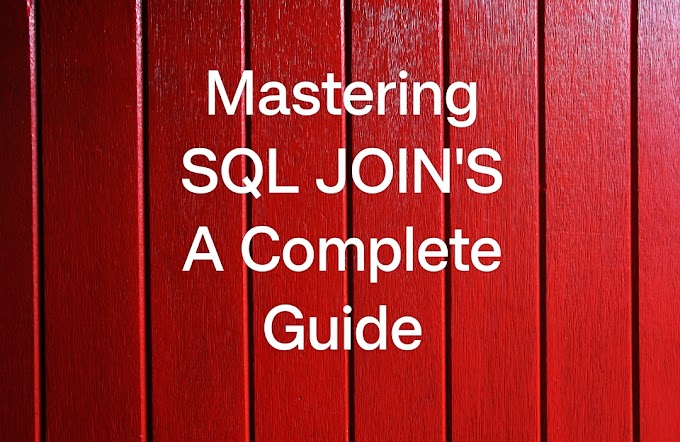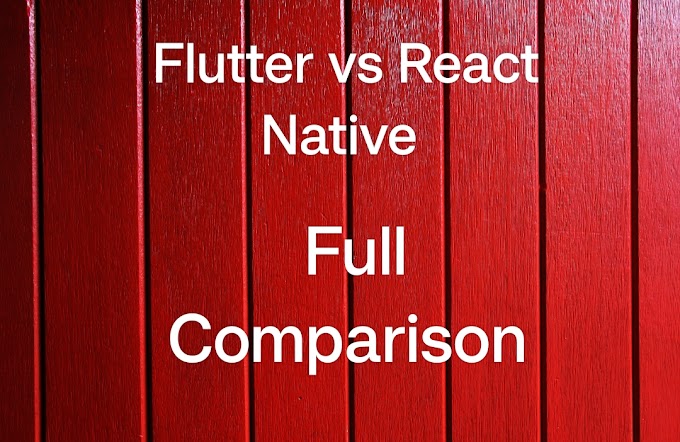I. Introduction
A. Brief Overview of TypeScript
TypeScript, a superset of JavaScript, was introduced to address the challenges of large-scale JavaScript development. It brings static typing to the language, enhancing code maintainability and scalability. TypeScript is designed to be compatible with existing JavaScript code, allowing developers to gradually adopt its features.
B. Importance of TypeScript in Modern Development
In the ever-evolving landscape of web development, TypeScript has emerged as a powerful tool for creating robust and scalable applications. Its static typing not only catches errors during development but also improves code readability. TypeScript integrates seamlessly with popular frameworks like Angular, React, and Vue, making it a preferred choice for modern web development projects.
C. Significance of Mastering TypeScript for Job Interviews
As the demand for skilled developers continues to rise, mastering TypeScript becomes a key differentiator in job interviews. Employers value candidates who can navigate the complexities of TypeScript, demonstrating a strong understanding of both JavaScript and its typed counterpart. A solid grasp of TypeScript opens doors to exciting opportunities in cutting-edge projects and tech companies.
Table Of Content
- Introduction
- TypeScript Fundamentals
- Top Interview Questions & Answers
- Tips for Success
- Additional Resources
- Conclusion
II. TypeScript Fundamentals
A. Overview of TypeScript Syntax and Features
TypeScript extends JavaScript by introducing static types, interfaces, and other features that enhance code quality. The syntax closely resembles JavaScript, making it accessible to developers familiar with the language. This section will delve into the basic structure of TypeScript code and highlight key language features.
B. Explanation of TypeScript's Static Typing and Its Benefits
One of TypeScript's defining features is static typing, where variable types are declared at compile-time. This leads to early error detection, better code documentation, and improved collaboration in team projects. We'll explore how static typing works in TypeScript and its impact on code reliability and maintainability.
C. Common Misconceptions about TypeScript
While TypeScript offers numerous advantages, there are common misconceptions that can deter developers from adopting it. This section will address and debunk these misconceptions, such as concerns about a steeper learning curve or perceived verbosity, fostering a clearer understanding of TypeScript's real-world benefits.
III. Top Interview Questions & Answers
1. What is TypeScript and why is it used in web development?
TypeScript extends JavaScript by incorporating static typing and additional functionalities. It's used in web development to catch errors early, enhance code maintainability, and improve developer productivity. TypeScript code is transpiled into JavaScript for execution.
2. How do you declare an array in TypeScript? Provide an example.
In TypeScript, you can declare an array using the syntax `let arrayName: Type[]`. Here's an example:
let numbers: number[] = [5, 2, 11, 4, 6];
3. Explain the difference between `interface` and `type` in TypeScript.
Both `interface` and `type` can be used to define shapes for objects. However, `interface` is generally preferred for defining object shapes, while `type` is more versatile and can be used for other scenarios, like creating union types.
4. What are union types in TypeScript? Provide a use case.
Variable versatility is achieved through union types, enabling a variable to encompass multiple types. For example:
let result: number | string;
result = 10; // valid
result = 'hello'; // valid
This is useful when a variable can be of more than one type in different scenarios.
5. How does TypeScript support class inheritance?
TypeScript supports class inheritance through the `extends` keyword. Here's an example:
class Animal {
move() {
console.log('Moving...');
}
}
class Dog extends Animal {
bark() {
console.log('Woof!');
}
}
const myDog = new Dog();
myDog.move(); // inherited method
myDog.bark(); // own method
6. What is the purpose of the `never` type in TypeScript?
The `never` type represents values that never occur. It is often used for functions that throw errors or never return.
function throwError(message: string): never {
throw new Error(message);
}
function infiniteLoop(): never {
while (true) {
// infinite loop
}
}
Functions with the `never` return type either throw an error or enter into an infinite loop.
7. How do you handle asynchronous operations in TypeScript?
TypeScript supports asynchronous programming using `async/await` syntax, which makes working with promises more convenient.
async function fetchData() {
try {
let response = await fetch('https://api.example.com/data');
let data = await response.json();
console.log(data);
} catch (error) {
console.error('Error fetching data:', error);
}
}
This example fetches data from an API asynchronously.
8. Explain the concept of decorators in TypeScript. Provide an example.
Decorators are a way to modify or add metadata to classes, methods, or properties. They are widely used in frameworks like Angular. Here's a simple example:
function log(target: any, key: string) {
console.log(`Method ${key} is called`);
}
class MyClass {
@log
myMethod() {
// method logic
}
}
In this example, the `log` decorator logs a message when `myMethod` is called.
9. How do you work with modules in TypeScript?
TypeScript supports the use of modules for organizing code. You can use `import` and `export` statements to control the visibility of functions, classes, or variables.
// math.ts
export function add(a: number, b: number): number {
return a + b;
}
// app.ts
import { add } from './math';
let result = add(10, 5);
Here, `add` function is exported from the `math` module and imported in the `app` module.
10. How does TypeScript support optional parameters in functions?
function greet(name: string, greeting?: string): string {
if (greeting) {
return `${greeting}, ${name}!`;
} else {
return `Hello, ${name}!`;
}
}
let message = greet('John'); // Hello, John!
let customMessage = greet('John', 'Good morning'); // Good morning, John!
11. How does TypeScript handle null and undefined?
TypeScript has strict null checks to catch common programming errors. You can use the `null` and `undefined` types explicitly or leverage the `strictNullChecks` compiler option.
let value1: string | null = 'Hello Man';
value1 = null; // Valid
12. Explain the role of the `tsconfig.json` file in a TypeScript project.
Example `tsconfig.json`:
json
{
"compilerOptions": {
"target": "es5",
"module": "commonjs",
"strict": true
// other options...
},
"include": ["src/**/*.ts"],
"exclude": ["node_modules"]
}
13. What are type guards in TypeScript? Provide an example.
Type guards allow you to narrow down the type of a variable within a specific block of code. For example, using the `typeof` operator for primitive types:
function printLength(value: string | number): void {
if (typeof value === 'string') {
console.log(value.length); // Valid, value is inferred as string here
} else {
console.log('Not applicable for numbers');
}
}
14. How does TypeScript support private and public access modifiers in classes?
TypeScript supports `public`, `private`, and `protected` access modifiers. By default, members are public. Private members are not accessible from outside the class. Here's an example:
class Example {
private secret: string = 'hidden';
getSecret(): string {
return this.secret;
}
}
const instance = new Example();
console.log(instance.getSecret()); // Valid
console.log(instance.secret); // Error: Property 'secret' is private
15. Explain the purpose of the `readonly` modifier in TypeScript.
The `readonly` modifier is used to make properties immutable after their initial assignment. It ensures that a property cannot be modified once it is set.
class Circle {
readonly radius: number;
constructor(radius: number) {
this.radius = radius;
}
}
const myCircle = new Circle(5);
myCircle.radius = 10; // Error: Cannot assign to 'radius' because it is a read-only property
16. What are the key differences between `const` and `readonly` in TypeScript?
While both `const` and `readonly` make a variable or property immutable, `const` is used for values, and `readonly` is used for class properties.
const PI = 3.14; // Immutable value
class Circle {
readonly radius: number; // Immutable property
constructor(radius: number) {
this.radius = radius;
}
}
17. How can you create and use an alias for a data type in TypeScript?
You can use the `type` keyword to create type aliases. This is handy for complex types, improving code readability.
type Point = {
x: number;
y: number;
};
function moveToOrigin(point: Point): Point {
return { x: 0, y: 0 };
}
18. What is the purpose of the `as` keyword in TypeScript?
The `as` keyword is used for type assertion, allowing you to override the default inferred type or tell the compiler that you know more about the type than it does.
let value: any = 'Hello';
let length = (value as string).length;
19. How does TypeScript handle default parameters in functions?
TypeScript supports default parameter values in functions. If a parameter is not provided, the default value is used.
function greet(name: string, greeting: string = 'Hello'): string {
return `${greeting}, ${name}!`;
}
let message = greet('John'); // Hello, John!
let customMessage = greet('John', 'Good morning'); // Good morning, John!
20. Explain the concept of tuples in TypeScript.
Tuples are ordered arrays with fixed lengths and defined types for each position.
let employee: [string, number];
employee = ['John Doe', 30]; // Valid
employee = ['Jane', 'Doe']; // Error: Type 'string' is not assignable to type 'number'
21. How does TypeScript handle function overloading?
TypeScript supports function overloading by allowing you to provide multiple function signatures for the same function name.
function greet(name: string): string;
function greet(name: string, age: number): string;
function greet(name: string, age?: number): string {
if (age !== undefined) {
return `Hello, ${name}! You are ${age} years old.`;
} else {
return `Hello, ${name}!`;
}
}
22. What is the purpose of the `keyof` operator in TypeScript?
The `keyof` operator is used to obtain the keys of an object type.
type Point = { xa: number; yb: number };
type PointKey = keyof Point; // "xa" | "yb"
23. How can you implement inheritance in TypeScript using interfaces?
TypeScript interfaces can extend other interfaces, facilitating inheritance-like behavior.
interface Shape {
color: string;
}
interface Circle extends Shape {
radius: number;
}
24. What is the purpose of the `in` operator in TypeScript?
type Person = { name: string; age?: number };
const hasAge = 'age' in person; // true if 'age' property exists
25. How does TypeScript handle enums, and when would you use them?
Enums in TypeScript allow you to define a set of named numeric constants. They are useful when you have a fixed set of values that don't change.
enum Color {
Red,
Green,
Blue,
}
let color: Color = Color.Green;
26. How can you create and use a generic class in TypeScript? Provide an example.
Generics in classes allow you to create components that can work with a variety of data types.
class Box<T> {
private value: T;
constructor(value: T) {
this.value = value;
}
getValue(): T {
return this.value;
}
}
const numberBox = new Box<number>(42);
const stringBox = new Box<string>('Hello');
27. What is the purpose of the `keyof` operator in TypeScript?
The `keyof` operator is used to obtain the union type of keys from an object.
type Point = { xa: number; yb: number };
type PointKey = keyof Point; // 'xa' | 'yb'
28. How does TypeScript handle function overloads?
Function overloads allow you to provide multiple type signatures for a function.
function greet(name: string): string;
function greet(name: string, greeting: string): string;
function greet(name: string, greeting?: string): string {
if (greeting) {
return `${greeting}, ${name}!`;
} else {
return `Hello, ${name}!`;
}
}
29. Explain the `readonly` array and `ReadonlyArray<T>` in TypeScript.
The `readonly` modifier can be used to make an array immutable. Alternatively, you can use `ReadonlyArray<T>` type to achieve the same.
let numbers: readonly number[] = [1, 2, 3];
numbers[0] = 4; // Error: Index signature in type 'readonly number[]' only permits reading
30. What is the `this` parameter in TypeScript functions and how is it used?
The `this` parameter is used to specify the type that `this` should have within a function. It is often used in functions that are part of a class.
class MyClass {
private data: number[] = [];
to addValue(value: number): void {
this.data.push(value);
}
}
These answers cover a range of TypeScript concepts and should help you prepare for your interview. Should you have additional inquiries or require further explanation on any subject, don't hesitate to reach out!
IV. Tips For Success
A. Strategies for Effective Preparation
1. Understand the Basics:
Ensure a strong foundation in TypeScript fundamentals. Familiarize yourself with the syntax, features, and common patterns.
2. Hands-On Practice:
Apply theoretical knowledge through practical coding exercises. Build small projects to reinforce concepts and gain confidence.
3. Mock Interviews:
Simulate interview scenarios with peers or mentors. Practice answering common TypeScript interview questions under timed conditions.
4. Stay Updated:
Keep abreast of the latest TypeScript updates and best practices. Follow relevant blogs, attend webinars, and engage with the community to stay informed.
B. Emphasizing the Importance of Practical Coding Exercises
1. Showcasing Skills:
Practical coding exercises provide tangible evidence of your coding abilities. Include personal projects on your portfolio to demonstrate hands-on experience.
2. Problem-Solving Approach:
Practice problem-solving within the TypeScript context. Platforms like LeetCode and HackerRank offer TypeScript challenges that can sharpen your skills.
3. Code Reviews:
Seek feedback on your code. Engage with coding communities where experienced developers can review and provide constructive criticism.
C. Guidance on Effective Communication During the Interview
1. Clarity is Key:
Articulate your thought process clearly. Break down complex problems into manageable steps, explaining your approach as you go.
2. Ask Questions:
Clarify doubts and seek additional information when faced with ambiguous questions. Interviewers appreciate candidates who engage in a two-way conversation.
3. Behavioral Examples:
Be prepared to discuss past projects and experiences. Relate your accomplishments to the skills required for the TypeScript role.
4. Handling Challenges:
If you encounter a difficult question, don't panic. Demonstrate problem-solving skills by breaking down the problem, discussing potential solutions, and seeking feedback.
Unlock your tech SUPER-POWERS! ✨ Start your 10-day free trial on PLURALSIGHT today and gain access to thousands of courses that will help you master in-demand skills and land your dream job. Don't just dream it, code it! Click the image below to start your free trial.
V. Additional Resources
A. Recommending Books, Tutorials, and Online Resources for Further Study
1. Books:
- "Programming TypeScript" by Boris Cherny
- "Learning TypeScript 2.x" by Remo H. Jansen
2. Tutorials:
- Online platforms like freeCodeCamp and MDN Web Docs offer comprehensive TypeScript tutorials for beginners and advanced users.
3. Online Resources:
- Explore TypeScript documentation on the official website.
- Follow blogs such as "The Official TypeScript Blog" for updates and in-depth articles.
B. Encouraging Participation in the TypeScript Community
1. Join Online Forums:
Participate in forums like Stack Overflow and Reddit's r/typescript to ask questions, share knowledge, and learn from others.
2. Attend Meetups and Conferences:
Connect with fellow developers at local meetups or virtual conferences dedicated to TypeScript.
3. Contribute to Open Source:
Engage in open-source TypeScript projects. Contributing to the community enhances your skills and provides valuable networking opportunities.
VI. Conclusion
In conclusion, mastering TypeScript for interviews involves a combination of strong fundamentals, practical experience, effective communication, and continuous learning.
By Going through above set of TypeScript Interview Questions & Answers You've equipped yourself with the tools and knowledge needed to excel in TypeScript interviews. Approach each interview with confidence, knowing that your preparation and skills make you a valuable candidate.
Note: Along with above Questions & Answers prepare other also to crack the Interview.
Related Articles